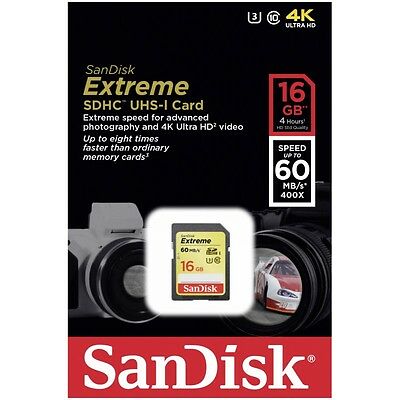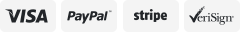-40%
SD Card Reader for iPhone iPad SD Card Camera Reader Adapter for iPhone Memory C
$ 6.33
- Description
- Size Guide
Description
Product DescriptionSD Card Reader for iPhone/iPad, Camera Memory Card Reader Compatible with iPhone/iPad
With this card reader for iPhone, it supports you:
Share your photos and videos of your professional cameras on your social network freely. very fast and easy! No need to use PC anymore.
Great idea for Photographers, it is the best way to copy quality photos of camera in a short time. Much faster than using WiFi. Also save money on the extra WiFi function for your camera.
Copy the movie from SD card to your iPhone & iPad and watch or edit them easily.
Import the photos and videos from your home camera (with TF card), Unmanned Aerial Vehicle (those with TF card to record the view).
For iOS 13 users
, you can also transfer photos, videos, EXCEL, WORD, PDF etc. between SD card and your iPhone/iPad.
Please Note:
Supporting SD card capacity less than 256GB, including 256GB.
DO NOT
support Wi-Fi SD card.
DO NOT
support SONY high speed SD card.
How to use on iOS 13? (Two-Way Transmission)
For iOS 13 users, this SD card reader is not limited to the transfer pictures and videos, it also can read and transfer Word, Excel and PDF etc. What's more amazing, the sd card reader for ipad realizes the two-way transmission.
Tips:
For iOS 13, when connected to iPhone/iPad, the 'import' interface no longer pops up automatically, you can find 'import' in the photo app, but with the 'Files' app is more efficient.
How to use on iOS 9.2-iOS 12.4 (One-Way Transmission)
Please wait for 5 seconds after connecting to your device, then your iPad or iPhone automatically opens the photos app, so you can view them on the gorgeous display and share them with family and friends freely!
NOTE:
For ios 9.2-12.4 users, this card reader belongs to camera connection kit, it can only transfer photos and videos taken directly from digital camera due to the limitation of i0S 9.2-12.4.
For photos and videos not taken by the camera, use a computer, create a folder named "DCIM" in the root directory of the memory card.Then create another folder named "100CANON" in the "DCIM" folder.
The most important thing, you need to rename each photo and video file to "IMG_XXXX", where XXXX is a unique number.
For example, if you had one JPG file and one MOV file, name them "IMG_0001.JPG" and "IMG_0002. MOV";and then copy photos and videos to the "100 CANON" folder.
Strong Compatibility
For iPhone Models:
iPhone 12, 12 Mini, iPhone 12 Pro, 12 Pro Max, iPhone 11, 11 Pro, 11 Pro Max, X, Xs, Xs Max, XR, 8, 8 Plus, 7, 7 Plus, SE, 6, 6S, 6 Plus, 6S Plus, 5, 5C, 5S
For iPad Models:
iPad Mini, Mini 2, Mini 3, Mini 4, Air, Air 2, iPad Pro (9.7-inch), iPad Pro (12.9-inch)
NOTE: iPad pro 12.9 3rd gen not compatible!
Questions & Answers:
1.Does this card reader for iphone support both-way transmission?
For iOS9.2-12.4:
the SD/micro sd card reader only supports ONE-WAY transmission from SD/micro SD card to the iPhone/iPad.
ONLY iOS 13 and later
supports TWO-WAY transmission(transfer not only pictures and videos, but also Word, Excel, PDF, etc.)
2.What is the max card capacity that the sd card reader supports?
Supporting SD card capacity less than 256GB, including 256GB.
3. Does this SD card adapter for iPhone or iPad work with dash cam?
No, it does not compatible with dash cam.
4. Does the sd card reader for iPad support Wi-Fi SD card or SONY high speed SD card?
No, it does not support.