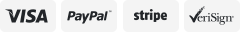-40%
LCD TFT Module w/ Touchscreen, 3.2", 240x320, 4DGL/Serial
$ 15.83
- Description
- Size Guide
Description
The µLCD-32PTU is a compact and cost-effective intelligent display module packed with plenty of features, ready to be the GUI or interface controller for your target application. An extensive range of hardware and software peripherals are integrated into the design so you have freedom to adapt the module to suit your application.The module consists of a 3.2-inch (240×320) LCD screen, an audio amplifier with speaker, a microSD card connector, lithium-polymer battery connector, and a group of GPIO including I2C and serial comms.
The PICASO processor on this module is driven by a highly optimized virtual core engine — the Extensible Virtual Engine (EVE). EVE is a high-performance virtual processor with an extensive byte-code instruction set optimized to execute compiled programs written in the 4D Graphics Language (4DGL).
4DGL is a graphics-oriented language allowing you to write applications in high-level code with syntax similar to popular languages such as BASIC, C and Pascal. The 4DGL-Workshop4 IDE (editor, compiler and downloader) also features the ViSi-Genie, a drag-and-drop graphical interface that will create 4DGL code for you — all you need to do is place pre-made objects onto a simulated image of the display, size and set parameters to your liking, then a single click will generate the 4DGL code to make that object functional.
Using the Workshop IDE, the module also can be loaded with a Serial Application that transforms it into a Serial Slave to virtually any serial host.
The PICASO processor on the display module also can be re-programmed with different ‘Personality Module Micro-Code’ (PmmC) files for updates and future proofing. The processes of converting to a serial slave, updating the PmmC firmware, or downloading your 4DGL program code all require connection of a USB converter that uses the DTR signal to pulse the Reset line on the processor. Two USB-to-Serial converters that can plug directly into this module are available from the
Optional Recommended Products
list below.
TFT LCD Graphical Touchscreen Module Features
Low-cost LCD-TFT display graphics user interface solution
240 × 320 resolution, 65K colors, TFT screen with integrated 4-wire resistive touch panel
Module dimensions: 56.32 × 92.19 × 15.9 mm (including corner mounting plates)
Active Display Area: 48.6 × 64.8 mm
Weighs about 50 grams
Easy 5-pin interface to any host device: VCC, TX, RX, GND, Reset
Powered by the 4D-Labs PICASO graphics processor highly optimized for 4DGL, the high-level 4D Graphics Language
14K bytes of Flash memory for user code storage and 14K bytes of SRAM for user variables or 14KB shared user code and program variables
Two asynchronous hardware serial ports (COM0, COM1), TTL interface, 300 baud to 600K baud
I2C interface (Master)
Eight 16-bit timers with 1ms resolution
13 GPIO pins — supports fast 8-bit parallel data transfer through upper eight bits
On-board microSD memory card adapter for multimedia storage and data logging purposes. Supports 64MB to 2Gig microSD memory cards as well as microSDHC memory cards starting from 4GB and above
DOS-compatible file access (FAT16) as well as low-level access to card memory
Lithium-polymer battery support, with built-in charger and automatic change-over
Dedicated PWM audio pin driven by WAV files from microSD card
On-board audio amplifier with tiny 8Ω speaker for sound generation and WAV file playback
Comprehensive set of built-in high-level graphics functions and algorithms that can draw lines, circles, text, and much more
Display full-color images, animations, icons and video clips
Supports all available Windows fonts and characters (imported as external fonts)
4.0V to 5.5V range operation (single supply)
Four corner plates with 2.7mm holes for mounting
Four different usage methods
The 4D Systems Workshop 4 IDE supports multiple development environments, to cater for different user requirements and skill level.
The
Designer
environment enables you to write 4DGL code in its natural form to program the display module.
The
ViSi
visual programming experience enables drag-and-drop placement of objects to assist with 4DGL code generation and allows you to visualize how the display will look.
The
ViSi-Genie
advanced environment doesn't require any 4DGL coding at all; it is done automatically for you. Simply lay out the display with the objects you want (similar to ViSi), set the events to drive them and the code is written for you automatically. Arduino and Raspberry Pi libraries are available for use with ViSi-Genie.
The
Serial
environment is provided to transform the display module into a slave serial display module, allowing you to control the display from any host microcontroller or device with a serial port. Serial libraries are available for C, Pascal, PicAxe, and Arduino.
By default, the module will come ready for Serial usage. You can change environments or customize the serial firmware using one of the optional USB-to-Serial adapters and the IDE software.
TFT LCD Graphical Touchscreen Module Resources
4D Workshop4 IDE Tool
: This is a free software tool for Windows. The 4D-Workshop4 IDE provides an integrated software development environment for the PICASO processor and associated display modules. The IDE combines the Editor, Compiler, Linker and Downloader to develop complete 4DGL application code. All user application code is developed within the Workshop4 IDE. After clicking the above link, scroll down to find links to the software and the documentation of its various components. Some of the reference manuals, and the links to Arduino serial libraries, have versions for three different graphics chips; be sure to download the PICASO versions.
uLCD-32PTU module datasheet
uLCD-32PTU module 3D PDF
PICASO graphics controller datasheet
Firmware PmmC R44
for PICASO Modules (plus R39 for legacy PICASO modules)
PICASO Module FAQ
Graphics Composer in Serial Mode FAQ
Application Notes
(additional documentation; select the
PICASO
filter under the Processor list)
The display module ships with a 150mm five-pin female-female jumper cable and a five-pin male adapter for that cable, so you can connect the module to another device or breadboard that has male or female headers.
Can be used with Arduino and Raspberry Pi
See the optional recommended products list below for adapters that will allow you to use this display with Arduino and Raspberry Pi systems. Programming libraries for both environments are included in the 4D Workshop4 IDE software.
Can be used with Fox Board or Terra Board
If you have an Acme Systems Fox G20 or Terra G25 Embedded Linux Board, you can use the
DAISY-15-R
adapter to connect this display. You'll need a ribbon cable, and the Fox Board also will need the DAISY-1 adapter. See the DAISY-15-R page for details and links.
Workshop 4