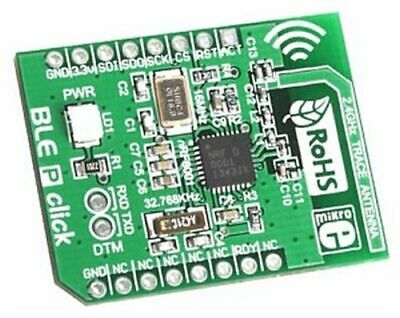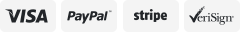-40%
Bluetooth 4.0 mikroBUS Module, nRF8001, SPI, 3.3V (BLE P click)
$ 5.94
- Description
- Size Guide
Description
Bluetooth 4.0 mikroBUS Module, nRF8001, SPI, 3.3V (BLE P click)MIKROE-1597
Maximum range up to 40 meters in open space (PCB trace antenna)
Built-in stack features a low-energy PHY layer, LE link layer slave, LE host for devices in the peripheral role, and an Application Controller Interface
Additional UART input and output pins (RXD and TXD) serve as a Direct Test Mode interface
Compatible with open-source BLE Android app
Bluetooth 4.0, also known as Bluetooth Low Energy (BLE), is bringing embedded and app developers together. Discover for yourself what it's all about with
BLE P click.
BLE P click is designed for BLE applications in the peripheral (slave) mode, hence the
P
. It carries the nRF8001 single-chip Bluetooth Low Energy IC. The nRF8001 is comprised of a fully compliant
Bluetooth v4.0
Radio, a Link Layer and a Host stack (for devices in the
peripheral role).
Bluetooth Low Energy is one of the core technologies that's driving the development of the "Internet of Things". It's the heart of various smart gadgets that keep popping up on Kickstarter. Add
BLE P
to your design and participate in the innovation. It's ideal for proximity tags, smart watches, remote controls, and sensors for sports, fitness and
health care.
To jump-start your development, an open-source Android app has been developed for communicating with
BLE P click.
You can use it as a starting point for your own apps. Make sure to use it on Android devices that have hardware and software support
for BLE.
BLE P click communicates with your target board via mikroBUS SPI (CS, SCK, MISO, MOSI), RDY and ACT lines.
Note:
It uses a 3.3V power supply only.
Note: The picture shows the board with through-hole headers. The board now comes populated with male pin headers already soldered for your convenience. The board's user manual has yet to be updated to remove the soldering instructions.
mikroBUS Click Boards Overview
Click boards plug directly into a mikroBUS socket. mikroBUS is a specially designed plug-and-play pinout standard. The sockets are found on
Clicker
boards, the
Flip & Click
Arduino/Python-compatible board, the
Quail
board, these
mikromedia shields
, the Microchip Curiosity board, and
development systems
from mikroElektronika (V7 systems and later).
You also can connect Click boards to many other popular platforms via these adapters:
PC
— Click USB Adapter (
MIKROE-1433
)
Arduino
— Arduino UNO click shield (
MIKROE-1581
) or Arduino Mega click shield (
MIKROE-1900
)
Raspberry Pi
— Pi click shield (
MIKROE-1512
) or Pi 2 click shield (
MIKROE-1879
)
BeagleBone Black
— BeagleBone click shield (
MIKROE-1596
) or mikroBUS Cape (
MIKROE-1857
)
STM32F3 Discovery
— STM32F3 Discovery Shield (
MIKROE-1447
)
STM32F4 Discovery
— STM32F4 Discovery Shield (
MIKROE-1481
)
Stellaris LM4F120 LaunchPad
/
Tiva TM4C123G LaunchPad
— Click BOOSTER PACK (
MIKROE-1363
)
Freescale Freedom
— FRDM-KL46Z click shield (MIKROE-1795) or FRDM-K64F click shield (MIKROE-1794)
In addition, it is royalty-free to add mikroBUS to your own designs. Visit the
mikroBUS Category
to see the full line of Click boards.
Bluetooth Low Energy Add-on Module Resources
BLE P Click User Manual
BLE P Click Software Examples
for STM32F107VC (runs on
EasyMx PRO v7 for STM32
)
with source
in C
Android app
with source code (app also can be installed
via Google Play
)
View a video of above example and app
mikroBUS Specifications
Nordic Semiconductor nRF8001 Page
with datasheet and other documentation